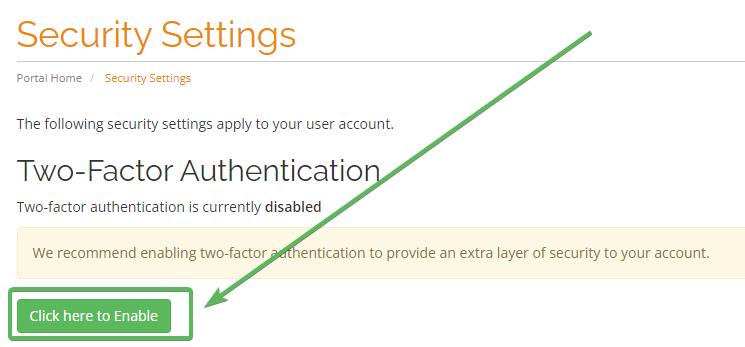Here is a step-by-step instruction for enabling Two Factor Authentication (2FA) in your Client Area.
- Log in to our billing system at Secure Orangewebsite
- Select the Your Profile Tab in the main navbar
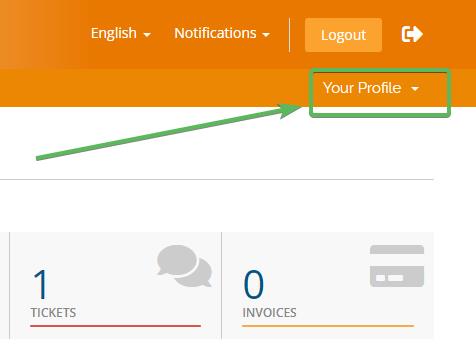
- Select Security Settings in the dropdown menu
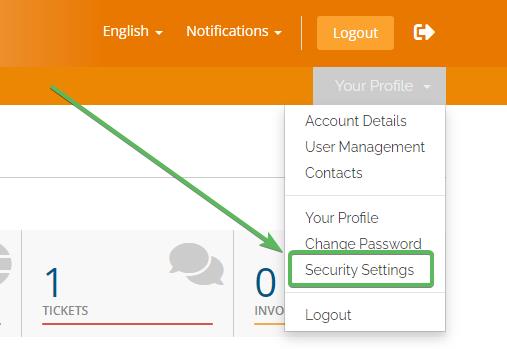
- Click on the green button “Click here to Enable” To turn on Two-Factor Authentication (2FA).