This article explains the importance of a passphrase, it could just save you if you were ever locked outside and you couldn’t get back in.
- Inside your Secure Orangewebsite, we click on the Security Settings under the Your Profile menu item. (see image below)
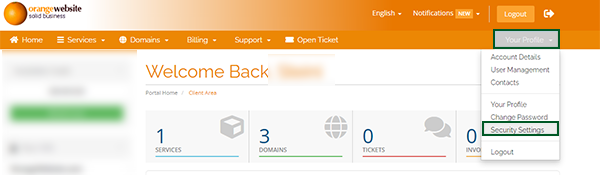
- On this page, if we read the yellow dialog box it tells us that we can set a passphrase for our account, this is not your password, this is a passphrase, something that can identify you any time. It’s not sent to an email, you can’t request it if you forget it. It’s your hail-mary. You fill in the details as shown. (see image below)
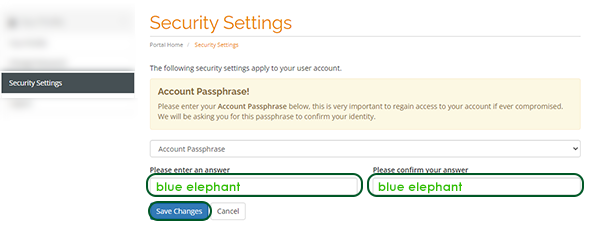
- Once we click the Save Changes we will see the page as shown below.
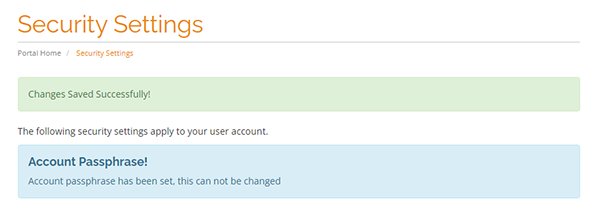
- As you see on the image above, the phrase is now set, which means it can’t be changed by the owner, there is no email record of it and no way of resetting it on the client-side.
Think of this like a crypto pass phrase, you need to ensure you always keep it. If you are ever in trouble you can contact support and tell them you are locked out, the domain expired, and the email provider no longer exists, that you need back in and your account passphrase is blue elephant. The support team member will check your profile and match your answer to that of your account. (see image below)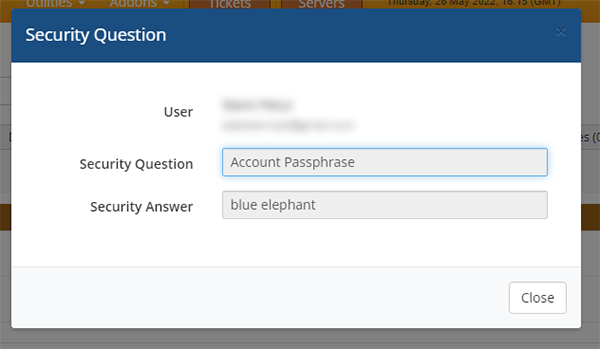
- Success! we can easily make any changes you request as you and you alone should know this answer.
