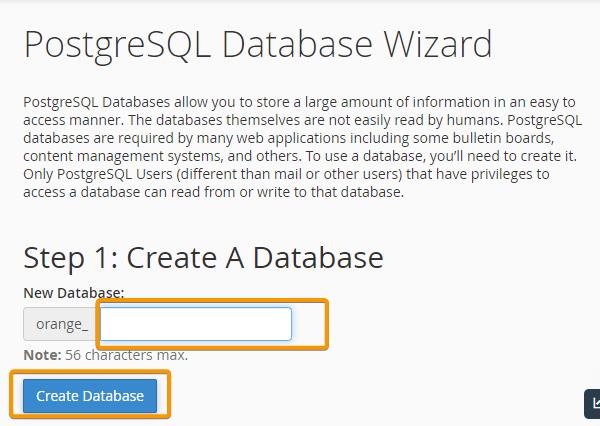Only our WordPress Hosting servers are equipped with PostgreSQL and can be managed by cPanel.
PostgreSQL in cPanel
While cPanel is often associated with MySQL, it also supports PostgreSQL, which is an open-source relational database management system.
With cPanel, you can create and manage PostgreSQL databases, set up database users and permissions, and perform other administrative tasks related to PostgreSQL. You can access the PostgreSQL functionality through the cPanel interface or use command-line tools such as phpPgAdmin to interact with your PostgreSQL databases.
Please note that the availability and specific features of PostgreSQL in cPanel can vary depending on the version of cPanel being used. At the time of this writing, we are on cPanel Version 110.0 (build 7). It’s always recommended to refer to the cPanel documentation for detailed information on PostgreSQL support and configuration options in your specific environment.
How to Deploy PostgreSQL
Below is an example of how to deploy a Node.js application in your Shared Hosting plan via cPanel.
- Log into cPanel and navigate to the database section.
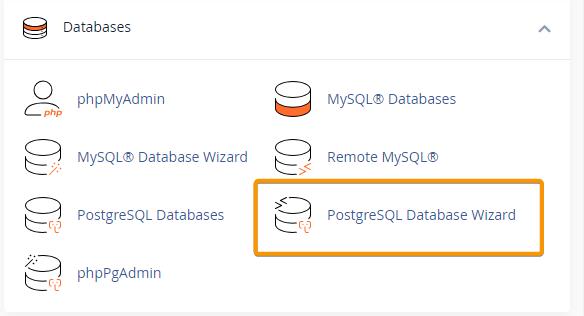
- Next, select the link labeled PostgreSQL Database Wizard