Here is a step by step instructions on how to run an MTR on Windows
- Sometimes we ask our clients when they are having connection problems to our servers to run an MTR test for us.
- First, you will need the MTR software if you don’t already have it, it can be found here: https://sourceforge.net/projects/winmtr/
- Once it’s on your computer you can run a test to your domain for 5 minutes. Copy and paste the results into your support ticket so we can check.
- Then run another test to orangewebsite.com for 5 minutes and paste the results in your support ticket
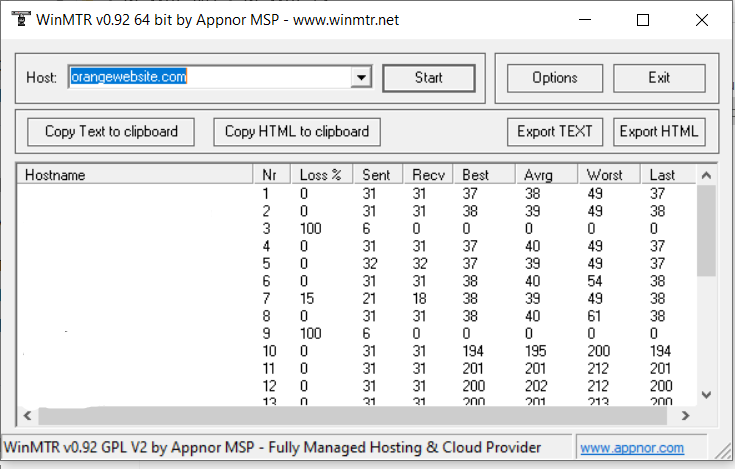
- Once we have these details we can rule out if it’s a connection issue.
