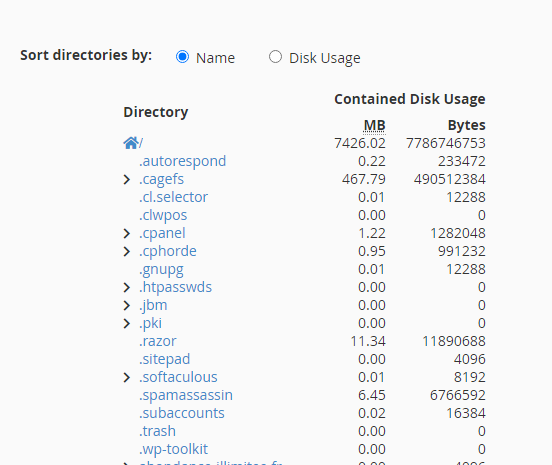Here is a step-by-step on how you can check your account’s disk usage
- Inside your cPanel, locate the Files section. Then click on Disk Usage
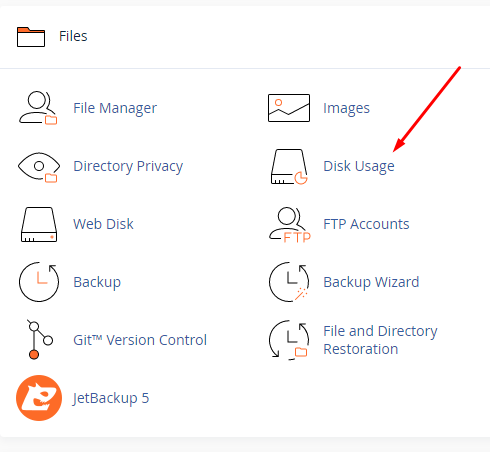
- On the next page, the system will give you a breakdown of your account’s usage. We suggest scrolling down to the bottom and then click on the Disk Usage checkbox to sort your folders’ usage.