This article is a step-by-step to learn how to START/STOP/RESTART your VM with us.
- Inside your Secure Orangewebsite, we click on the My Services under the Services menu header. (see image below)
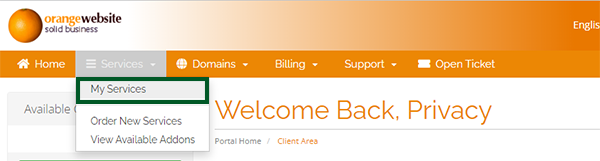
- Next, we need to select the service you wish to manage, in this example case we will be clicking the only product which is our VM (see image below)
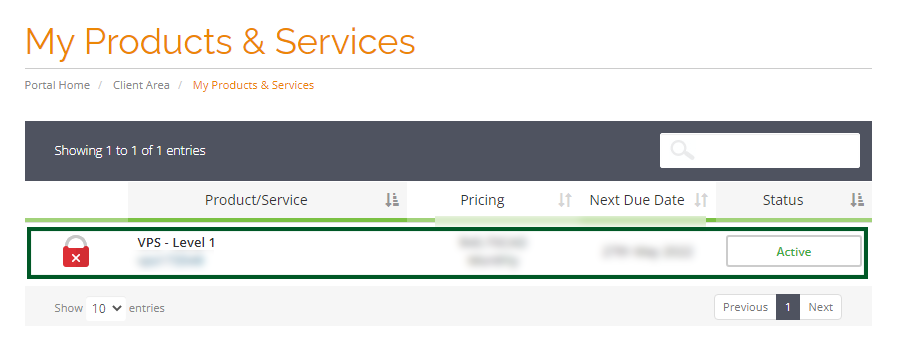
- When we click the product we will see a management page like the one below (see image)
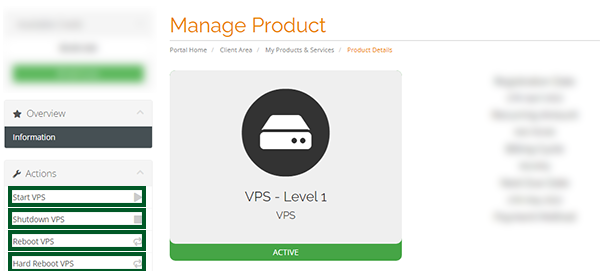
- You have 4 buttons that you can choose from in order to either start your VM, shut it down or reboot it.
Start VPS (Startup the VM normally)
Shutdown VPS (Shut down the VM using the shutdown command)
Reboot VPS (Reboot your VM with the reboot command gracefully)
Hard Reboot VPS (Reboot your VM forcefully) - That’s it!
