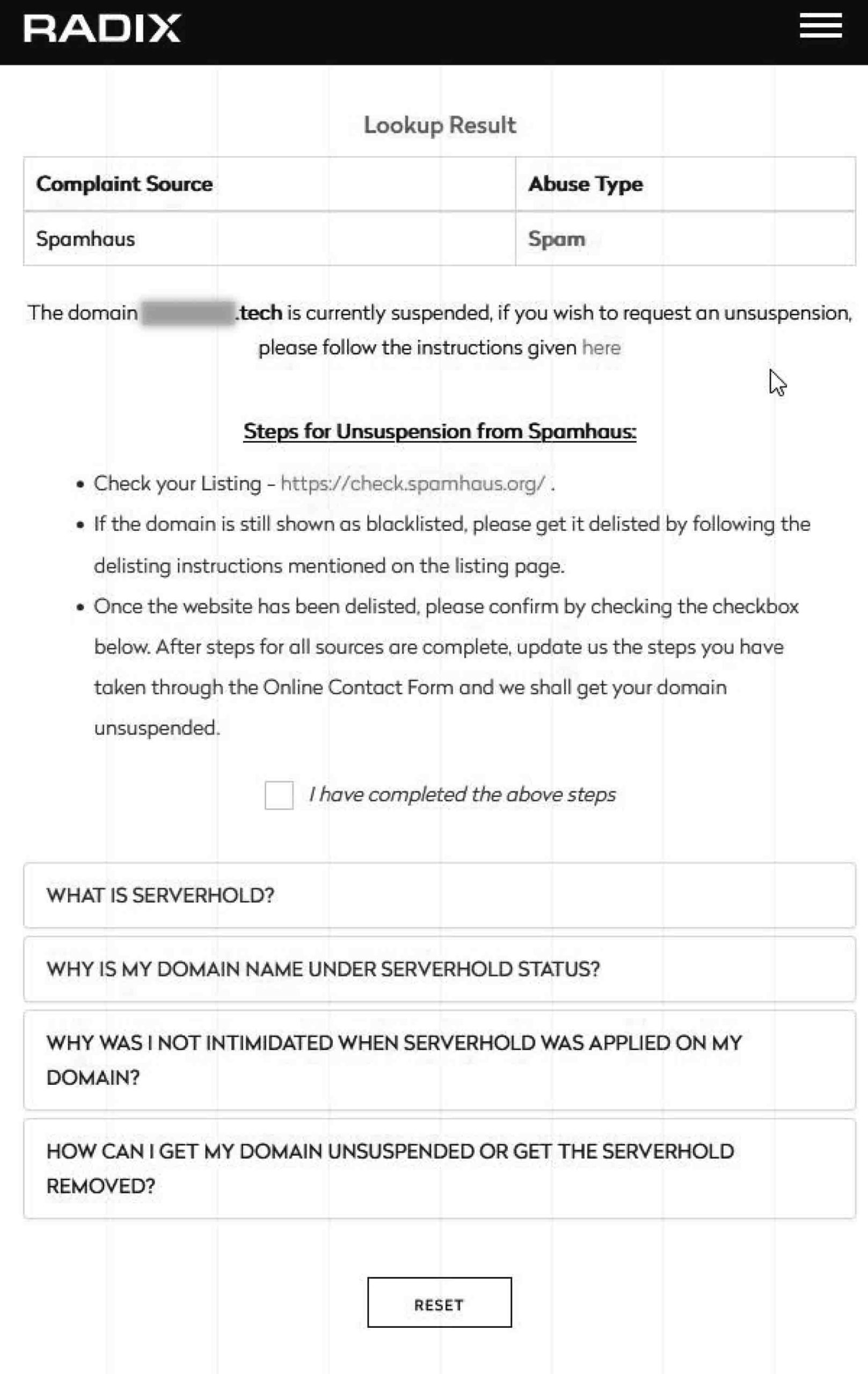The RADIX Registry controls several domain extensions including:
.TECH
.PRESS
.SITE
.SPACE
.STORE
.ONLINE
.WEBSITE
.FUN
.HOST
.UNO
WHAT CAN YOU DO WHEN RADIX SUSPENDS YOUR DOMAIN?
Follow the instructions below to release your Radix domain from Status serverHold.
STEP 1: Confirm that your domain is on status serverHold.
If it is, you will see that when you do a Whois database query, the domain is Status serverHold (see image below).
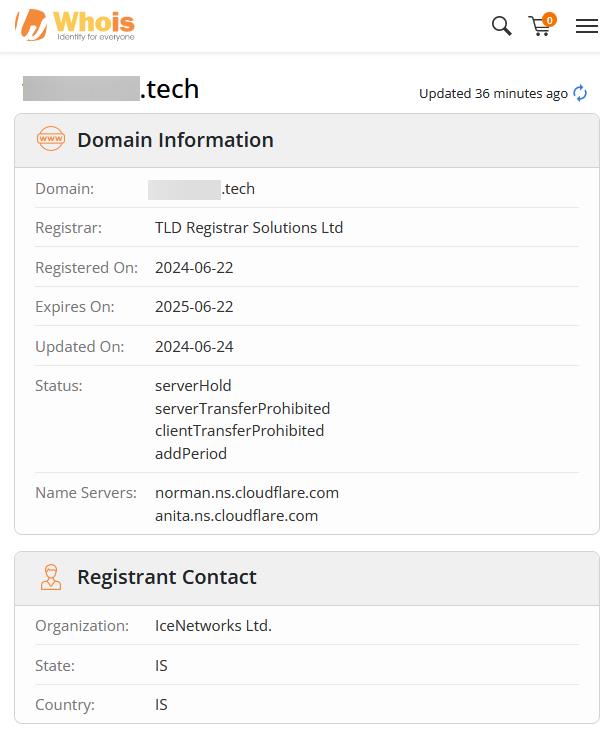
If you see Status: serverHold, you can not update nameservers and you won’t be able to transfer your domain. in addition, all new domain registrations are locked for the first 60-days by ICANN.
STEP 2: Confirm you are on hold by using Radix’s Domain Lookup Tool (see image below)
Go to the Radix Registry site and use their Domain Lookup Tool:
https://radix.website/report-abuse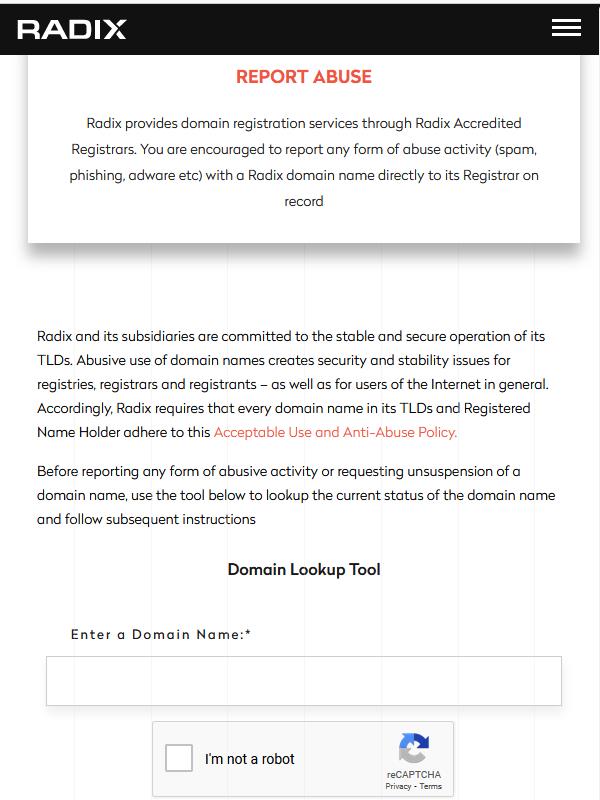
STEP 3: Click the instructions and follow them, but before you do, ensure you are off Spamhaus’s DBL (Domain Blocklist).
This is something that is entirely out of OrangeWebsite’s control, domains get nicked by Radix moments when they land on Spamhaus’s list.
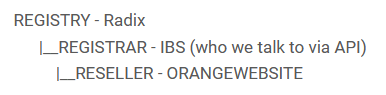
Radix is very strict on this, follow the guide below to get your domain released.
Open the Spamhaus Remove Link on a new tab and follow the instructions to get de-listed from Spanhaus DBL (Domain Blocklist).
– https://check.spamhaus.org/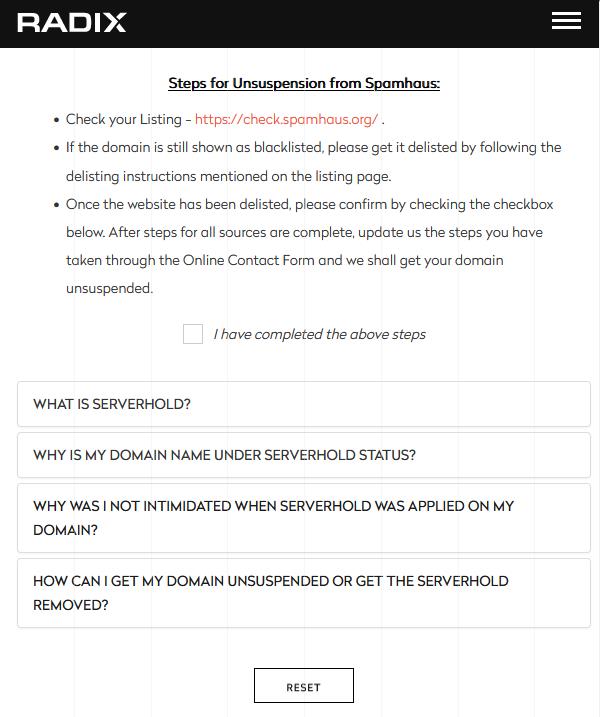
Click on More Info, and follow the instructions to get your domain de-listed from Spamhaus’ Domain Blocklist.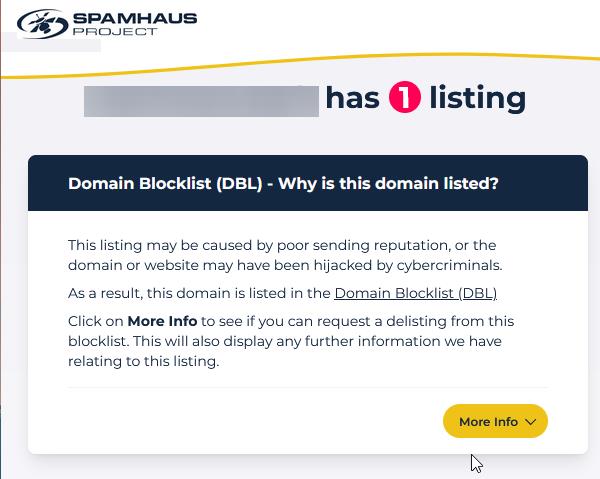
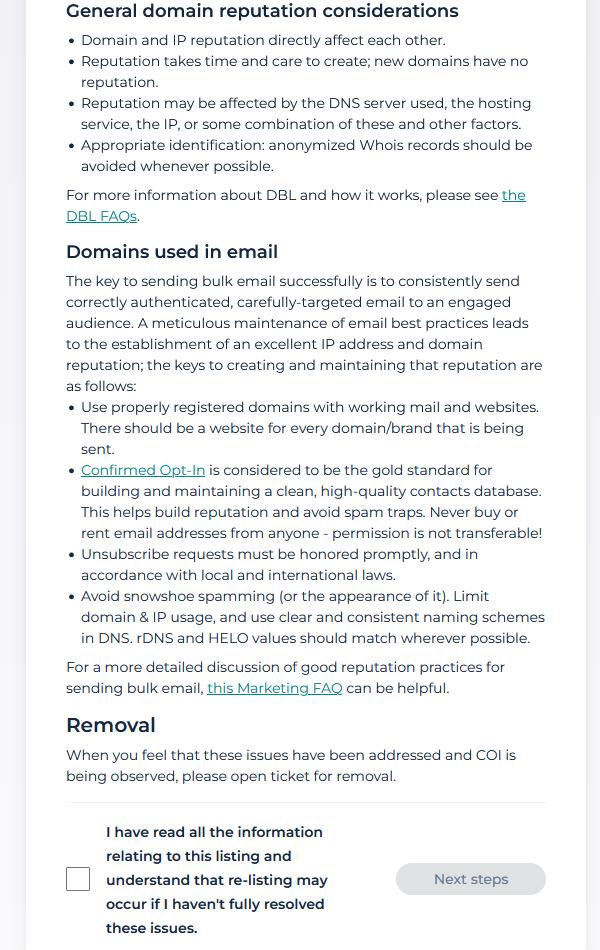
Step 4: Once you are done de-listing your domain from Spamhaus, go back to the Radix page and confirm you have completed all the necessary steps.
Finally, click on the box labeled “I have completed the above steps”, as shown below.