This article is a step-by-step to learn how to order bandwidth on your dedicated server. Note: bandwidth usage is reset on the 19th of each month. If you see yourself needing more bandwidth, then this article is for you.
- Log in to your Client Area Portal and navigate to your Services >> My Services on the main navigation bar at the top of the page.

- Next, click on the Available Addons link located in the left-hand column:
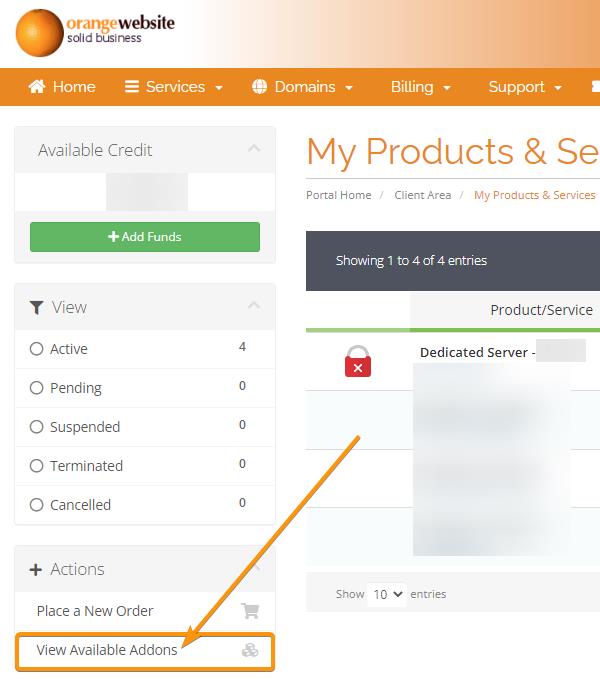
- You will then be given the option to order more monthly traffic.
1TB = €29.90
5TB = €99.90
10TB = €149.90
15TB = €224.90
20TB = €298.00
30TB = €447.00
50TB = €745.00
55TB = €819.50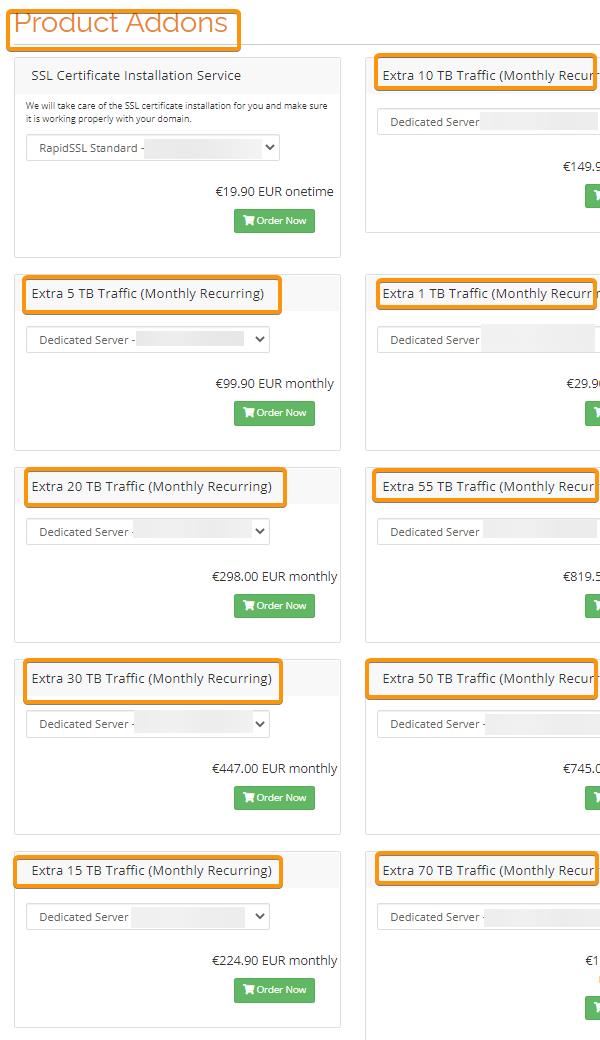
.
