- To enable/disable the Two-Factor Authentication Security Policy in WHM for Your cPanel Users you need to log in to your WHM (Web Host Manager).
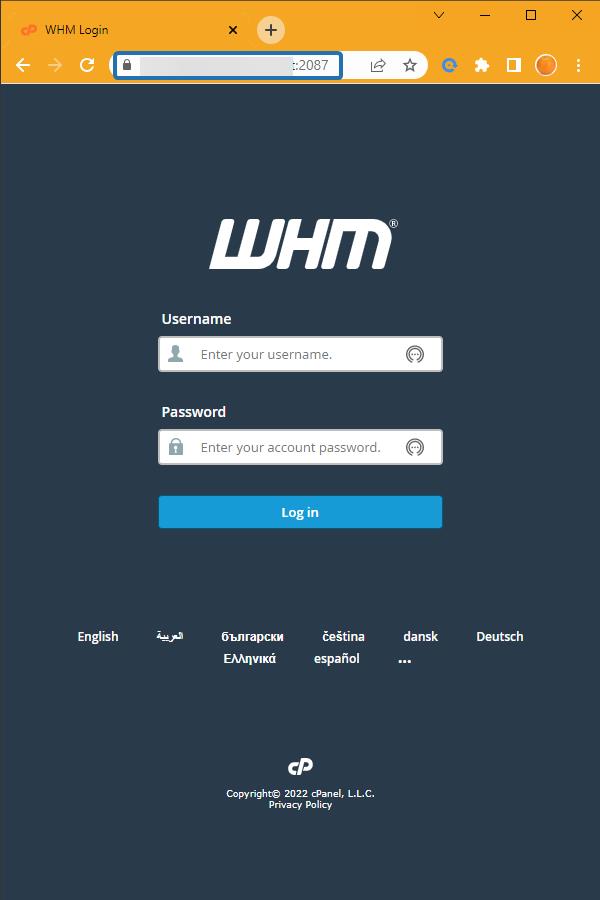
- Once logged in to your WHM dashboard, search for Two-Factor Authentication:
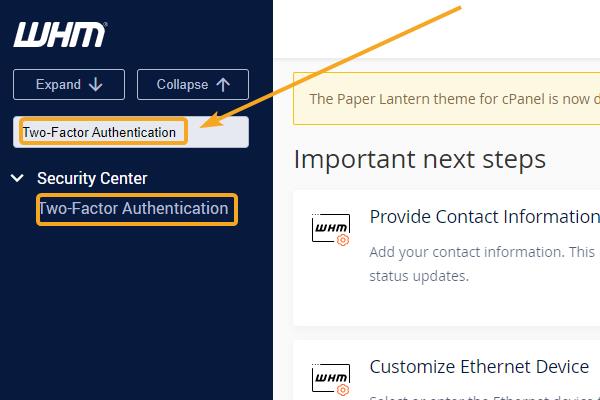
- Next, you can enable/disable Two-Factor Authentication for your cPanel Account users by toggling on the blue on/off switch.
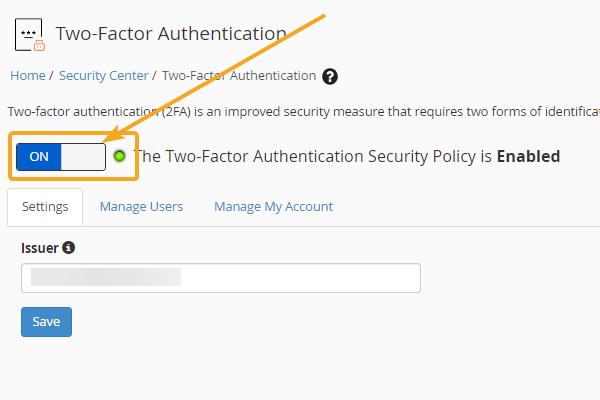
How to Enable/Disable Two-Factor Authentication Security Policy in WHM for Your cPanel Users
Updated on July 29, 2024
