Here is a step-by-step instruction for enabling/disabling domain auto-renewal status.
- Log in to our billing system at https://secure.orangewebsite.com
- Choose the Domains tab under the header menu and click My Domains
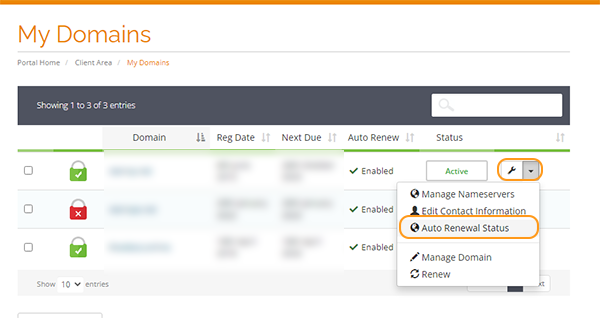
- Click the wrench symbol on the right, click the Auto-Renewal Status by the domain you wish to edit the status for (picture above)
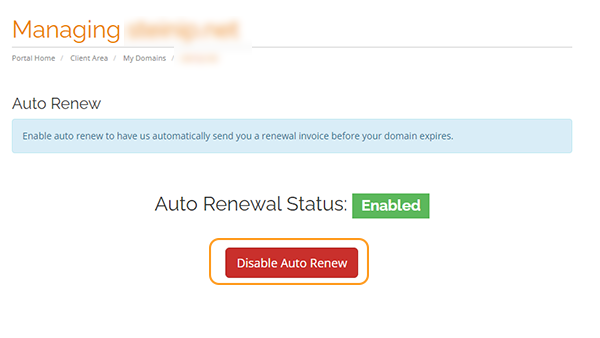
- You can click the button above to disable or enable the renewal status of your domain name.
