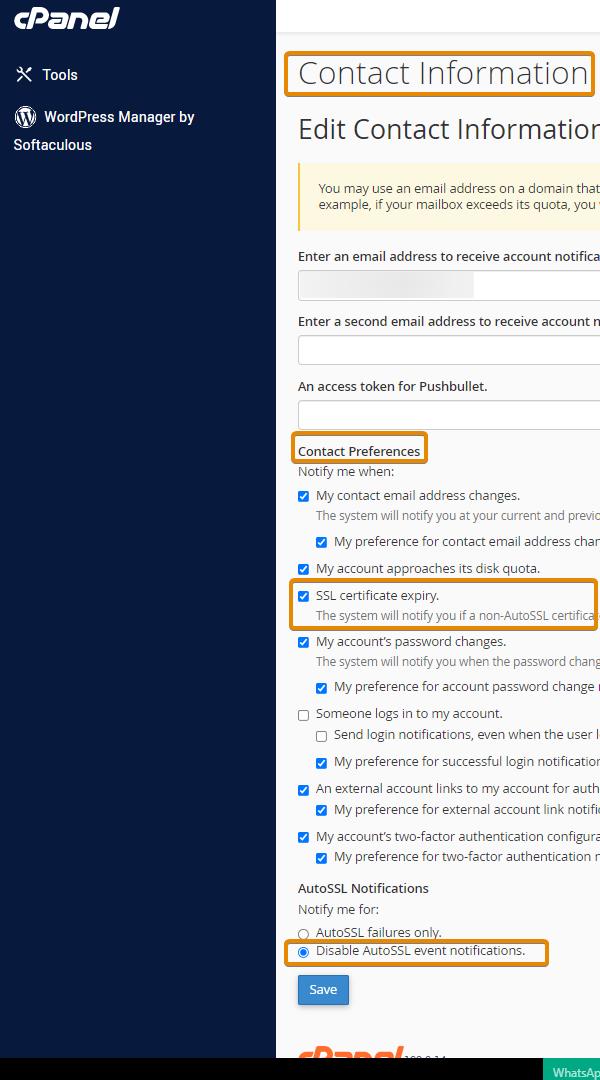Here are the step-by-step instructions on how to disable AutoSSL event notifications.
- Let’s Encrypt SSL Certificates auto-renew every 90 days. Towards the end of the coverage period, you will be receiving messages that the Let’s Encrypt Certificate is nearing expiration. If you find these notifications annoying, you do have the option to disable these notifications by logging in to your cPanel account and scrolling down to the Preference section. Then, click on the link labeled Contact Information.
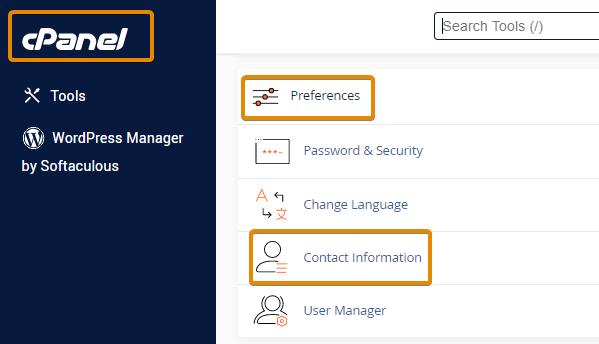
- The Contact Information page will show and you can tick off the SSL certificate expiry box and also Disable AutoSSL event notifications as shown in the image below. Then click the Save button.