This article is a step-by-step to learn how to access your VM console.
- Inside your Secure Orangewebsite, we click on the My Services under the Services menu header. (see image below)
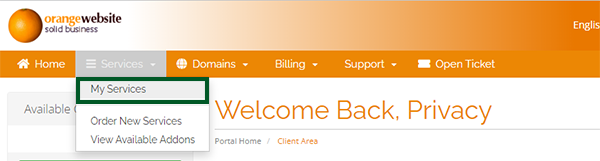
- Next, we need to select the service you wish to manage, in this example case we will be clicking the only product which is our VM (see image below)
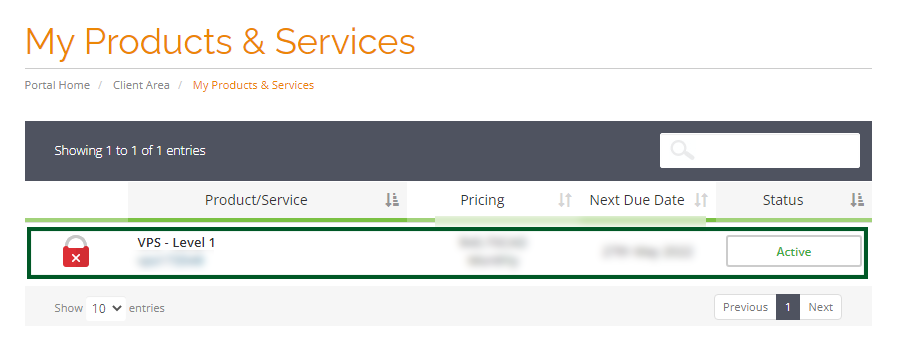
- When we click the product we will see a management page like the one below (see image)
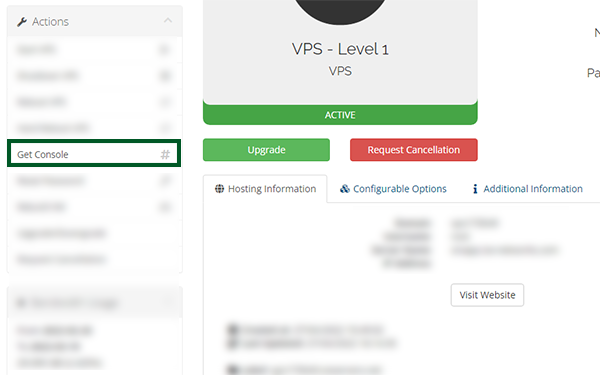
- Next, click the Get Console button on the left-hand side, this will take you to the console tab, a popup will appear, you may need to allow the popup in your browser.
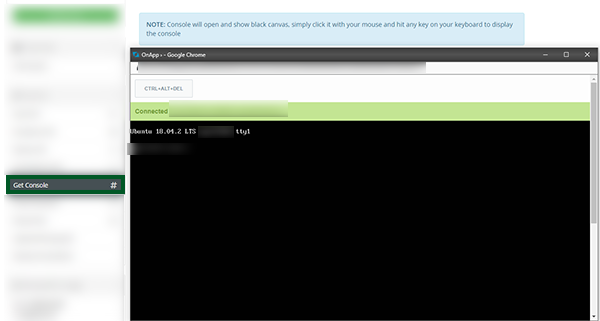
- You can now log in to your VM through the terminal without a shell session for a whole host of reasons.
