Here is a step-by-step instruction for obtaining your domain transfer/EPP Code
- Log in to our billing system at Secure Orangewebsite
- Choose the “Domains” tab under the header menu and click “My Domains“
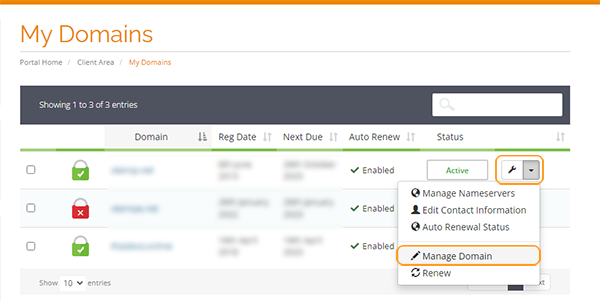
- Click the wrench symbol the right, click the “Manage Domain” button by the domain you wish to transfer away (picture above).
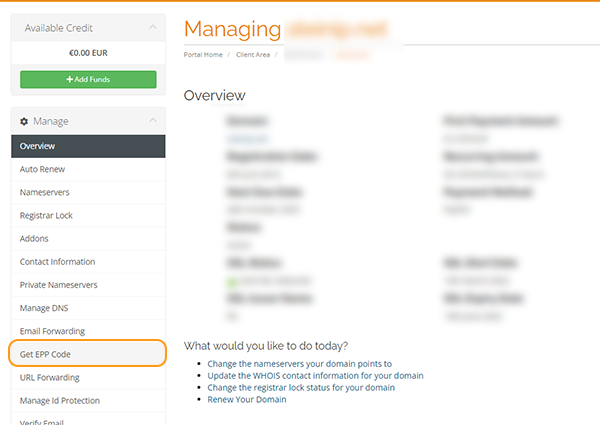
- Choose the “Get EPP Code” from the left-hand menu (picture above).
- When the page opens, it will reveal to you your EPP Code or allow you to request it based on the domain extension.
