Here is a step-by-step instruction for managing the domain DNS zone utilizing our DNS Management tool in the client area.
- Log in to our billing system at https://secure.orangewebsite.com
- Choose the Domains tab under the header menu and click Manage DNS
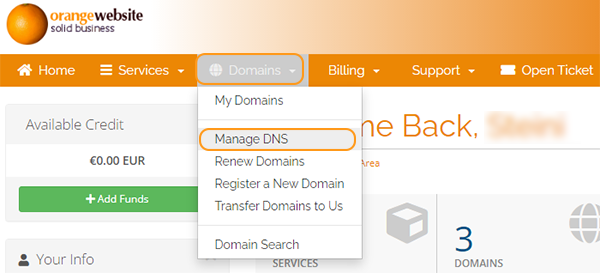
- On the next page, you can either create the zone if it does not exist or edit the zone if it does.
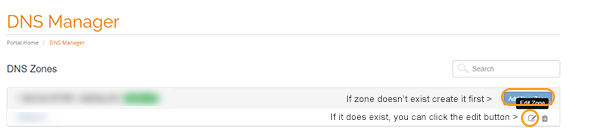
- Once you have created a zone (if it did not exist) you can click the edit zone and a page below will appear where you can manage your zone records, add, edit and delete as you see fit.
IMPORTANT: To use this zone management feature, you need to ensure your domains are using the default domain servers, the default domain servers can be found in our knowledgebase article How to Change Domain Nameservers
