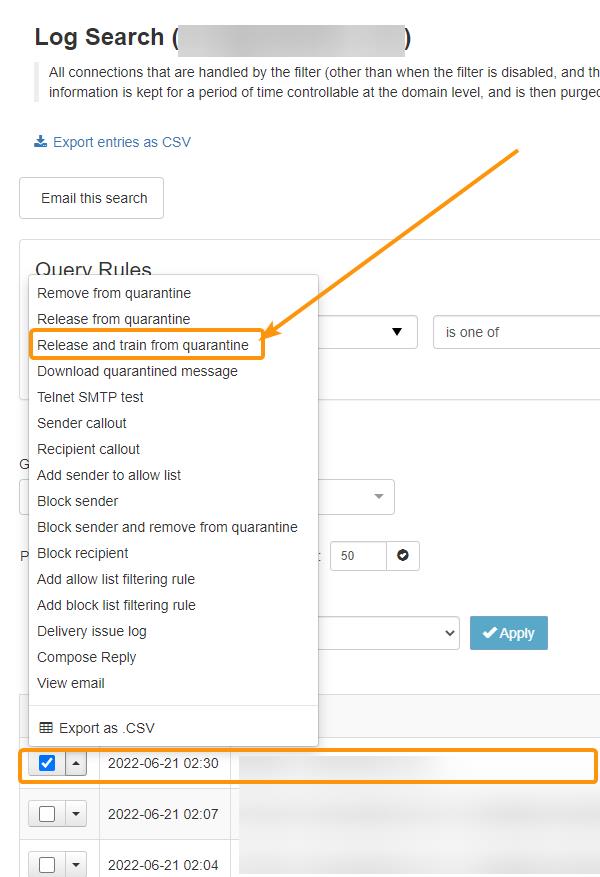Step-by-step guide on how to Train your Professional Spam Filter
- Log into the Professional Spam Filter inside your cPanel.
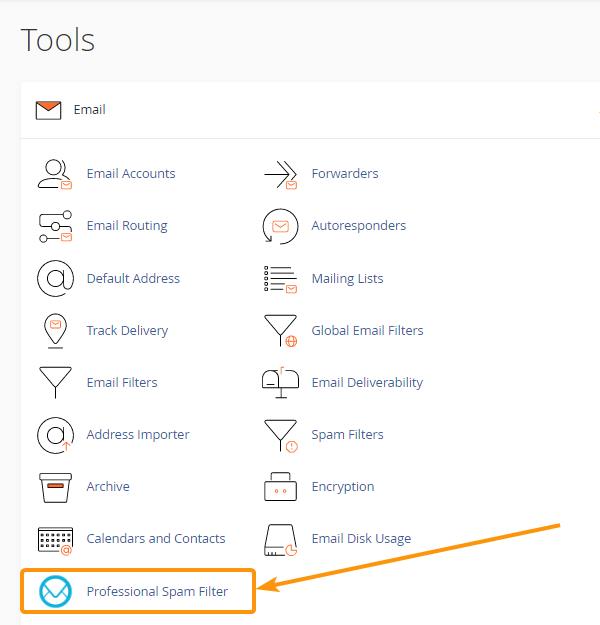
- Next, select the domain you need to configure by clicking on the corresponding Login link
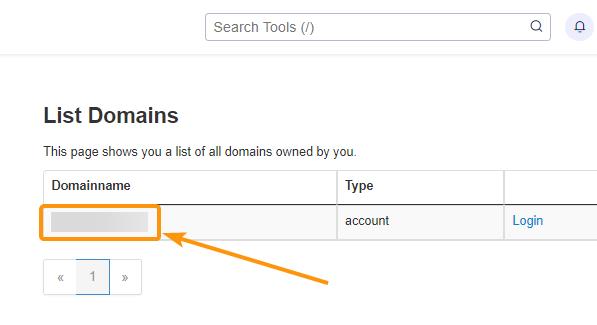
- Once it’s loaded, click on Spam Quarantine under the Incoming section on the left side menu. Then you will be able to select the email that’s a false positive and then in the action box, select “Release and Train from Quarantine”.