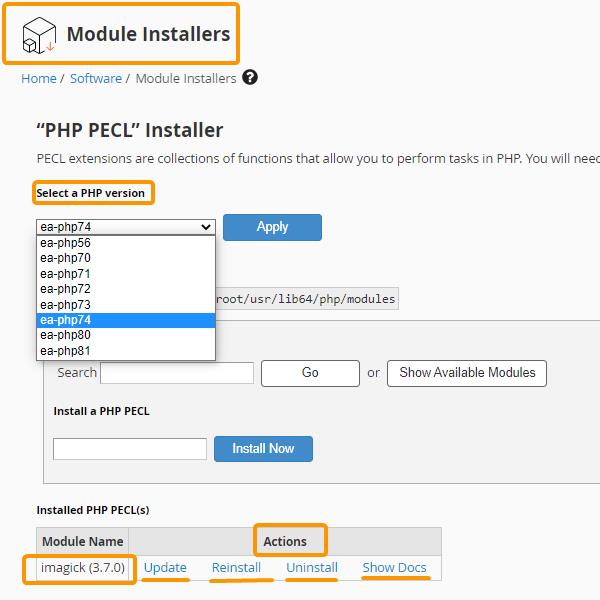ImageMagick is a free and open-source cross-platform application suite used to create, edit, compose, or convert digital images. It can read and write images in a variety of formats (over 200) including PNG, JPEG, GIF, WebP, HEIC, SVG, PDF, DPX, EXR, and TIFF. ImageMagick can resize, flip, mirror, rotate, distort, shear, and transform images, adjust image colors, apply various special effects, or draw text, lines, polygons, ellipses, and Bézier curves.
- The first step in installing ImageMagick is to log in to your WHM (Web Host Manager).
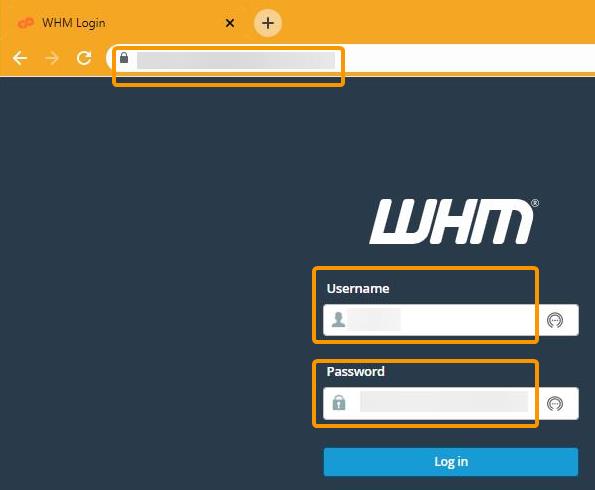
- Navigate to WHM >> Software >> Module Installers
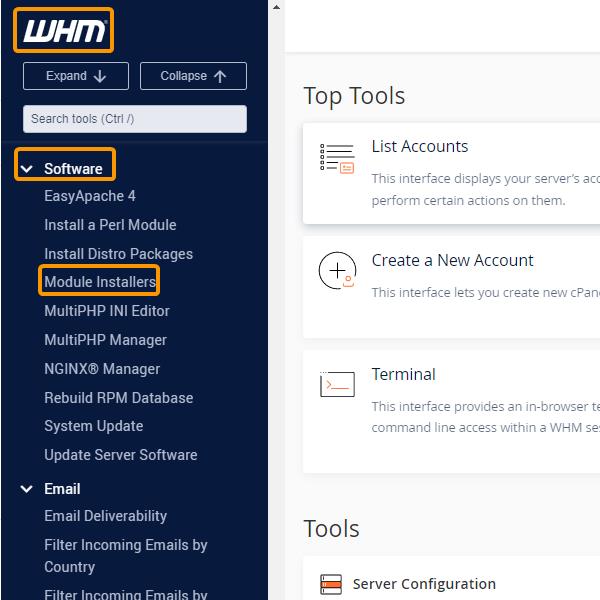
- Then click on the Action link labeled manage PHP PECL By the way, the abbreviation PECL stands for PHP Extension Community Library. In short, it’s a repository of extensions for the PHP programming language.
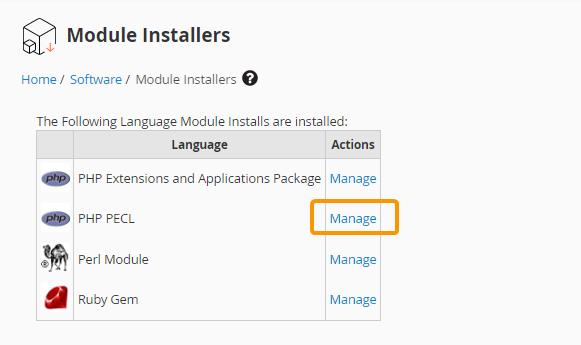
- A screen similar to the one in the image below will appear you’ll have the option to install Imagick for the corresponding PHP version you want.
You can see that on the server below, the module, Imagick, is already installed. If it wasn’t yet installed, you would see the option to install it here.
You can see at the bottom of the image below that I can now update, reinstall, uninstall or show documentation.