Here is a step-by-step on how you can change your PHP version for one or more sites in your cPanel
- Login to your cPanel
- In the search bar top right corner, input
MultiPHP Manager
- Click the ☑ next to the domain and then select your PHP version from the dropdown (see image below).
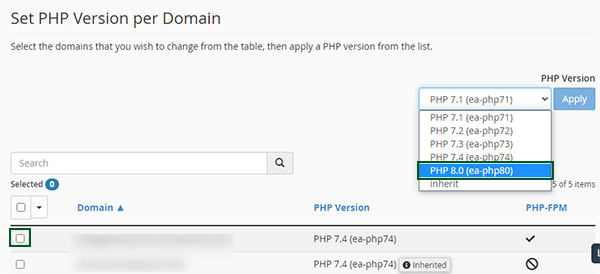
- Click the Apply button and your PHP is updated for that particular domain, be it the primary domain, addon domain or a subdomain.
