Here is a step-by-step on how to create a subdomain for a primary/addon domain.
- Inside cPanel, we click on the Subdomains button under the Domains header (see image below)
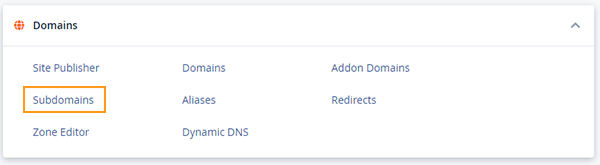
- On this page, we will be creating the subdomain. In my example, I will be using the domain I used in the article How to Add Domain to My Account and I wish to create a backoffice subdomain. Fill in the Subdomain and choose the Domain from the dropdown. This will autogenerate the home at
/home/<youraccount>/backoffice.janejoe.net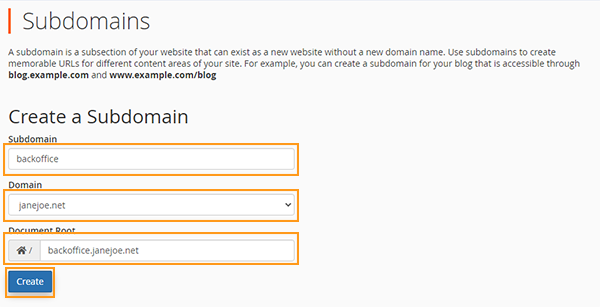
- Click the Create button and next page should look like the picture below.
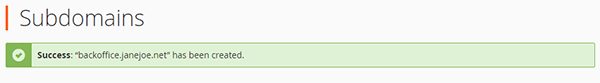
- Now that we see the green Success message we just need to ensure we resolve the subdomain to our server.
a) If you are already using our Nameservers you do not need to do anything, as the record is already created and you can start using it.
b) If you use 3rd party DNS service such as CloudFlare you need to set the A record for the subdomain to that of your hosting server, this is to ensure the record will resolve to the server.
If you aren’t sure what the IP is you can find it on your cPanel main screen on the right hand (see image below)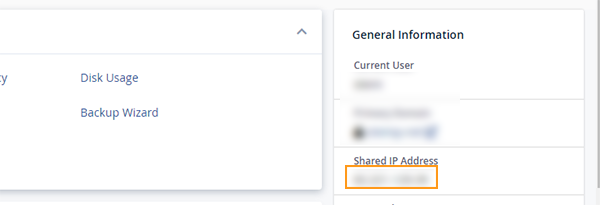
- That is it, you have now successfully created a subdomain for a primary/addon domain on your cPanel account.
