Here is a step-by-step on how to create email accounts, these accounts can be used with e-mail clients, mobile phones, and tablets.
- Inside the cPanel, we will click on the Email Accounts which can be found under the Email heading (see picture below)
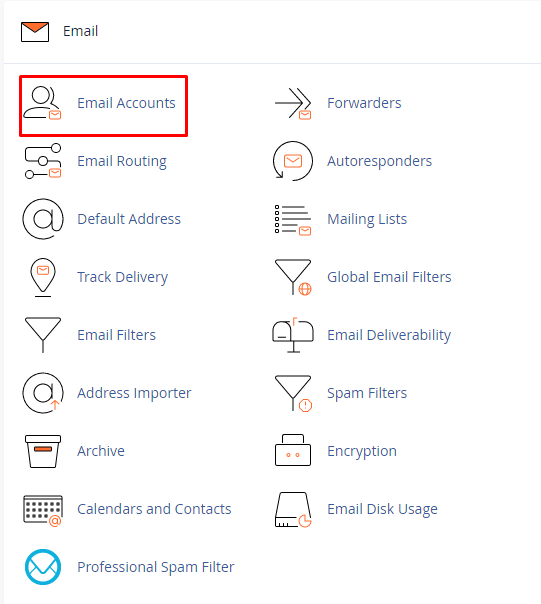
- Next, click on the Create button
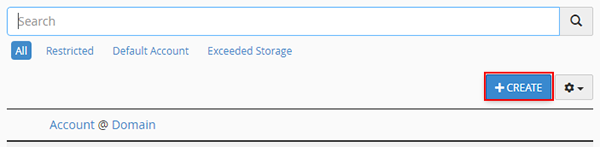
- You can now fill in the form to create the emailaccount@yourdomain.com of your choice. Click on the Edit Settings to set additional settings such as the storage size of the email account.
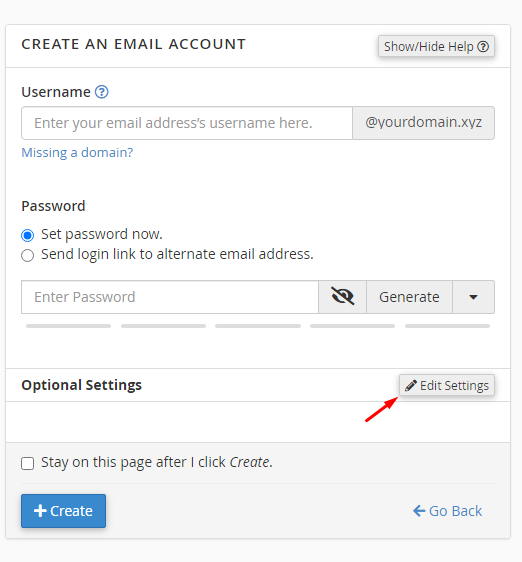
- Click on Create and cPanel will create the account for you. You will not be able to use the new email account you just created.
