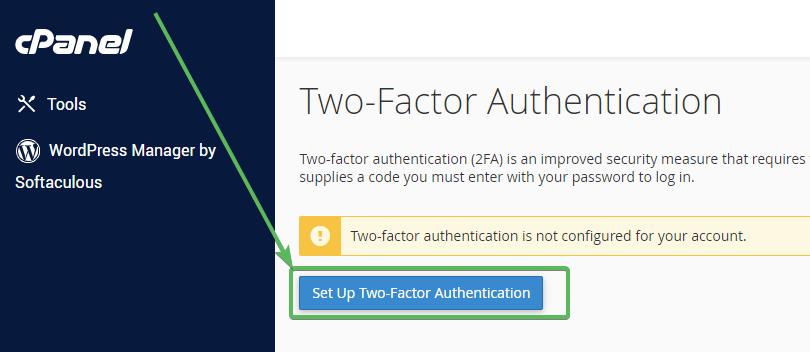Here is a step-by-step instruction for enabling Two Factor Authentication (2FA) in your cPanel Dashboard.
- Log in to your cPanel dashboard with the credentials you received in the Product Welcome Email sent to your registered email account
- Once you are logged in to your cPanel dashboard, scroll down to the Security section and click on the “Two-Factor Authentication” icon.
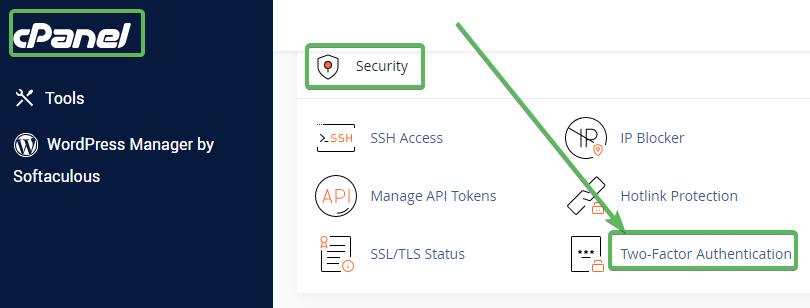
- Next, click on the blue button labeled “Set Up Two-Factor Authentication“