The XYZ Registry controls the .XYZ domain extension.
WHAT CAN YOU DO WHEN .XYZ Registry SUSPENDS YOUR DOMAIN?
Follow the instructions below to release your .XYZ domain from Status serverHold.
STEP 1: Confirm that your domain is on Status serverHold.
If it is, you will see that when you do a Whois database query, the domain is Status serverHold (see image below).
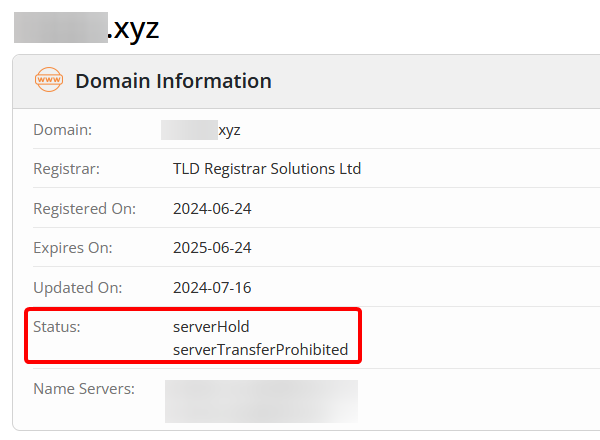
If you see Status: serverHold, you will not be able to update nameservers and you won’t be able to transfer your domain. in addition, all new domain registrations are locked for the first 60-days by ICANN.
STEP 2: Ensure you are off any domain block lists. If your domain is listed on any block list, then contact the DBL and ask to get de-listed. You can check who might be listing your domain on their block list on the MXToolBox website::
– https://mxtoolbox.com/SuperTool.aspx
It’s quite possible you may be in Spamhaus’ Domain Block Lists. To check this, open the Spamhaus Remove Link on a new tab and follow the instructions to get de-listed from Spanhaus DBL (Domain Blocklist).
– https://check.spamhaus.org/
Click on More Info, and follow the instructions to get your domain de-listed from Spamhaus’ Domain Blocklist.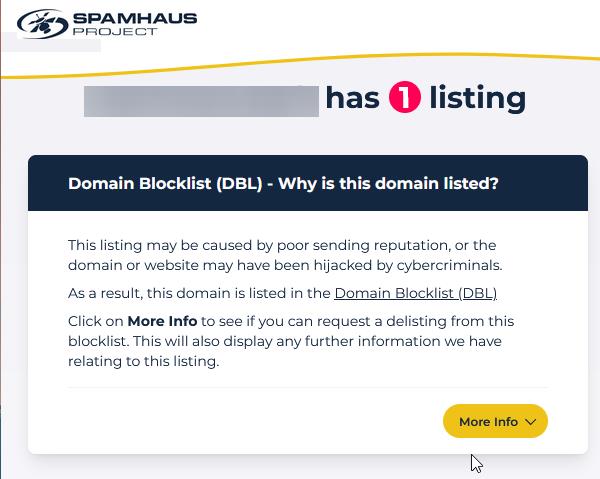
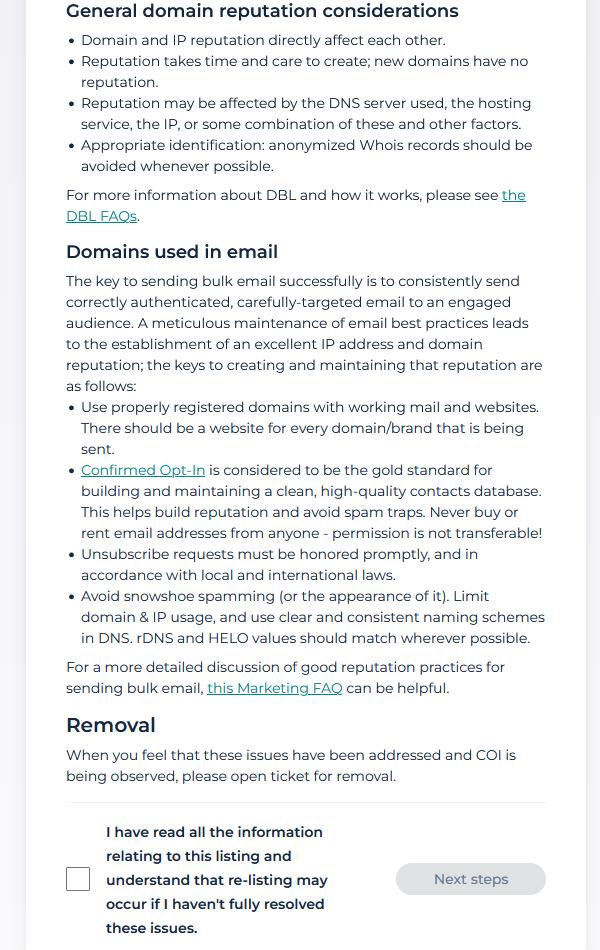
STEP 3: Once you’ve completed de-listing your domain from all Domain Block Lists, go back to the XYZ Registry page and ask to get your name unsuspended:
– https://gen.xyz/account/submitticket.php?action=unsuspend
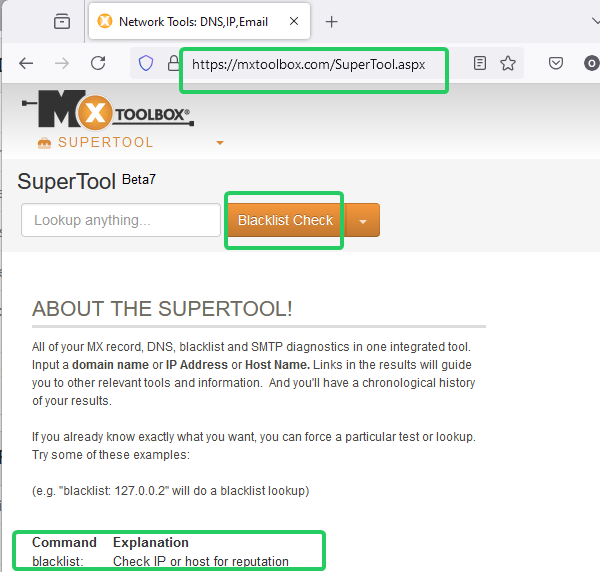
Once you’re unsuspended, you can query the Whois database for verification that the the domain suspension has indeed been lifted.
– https://gen.xyz/whois
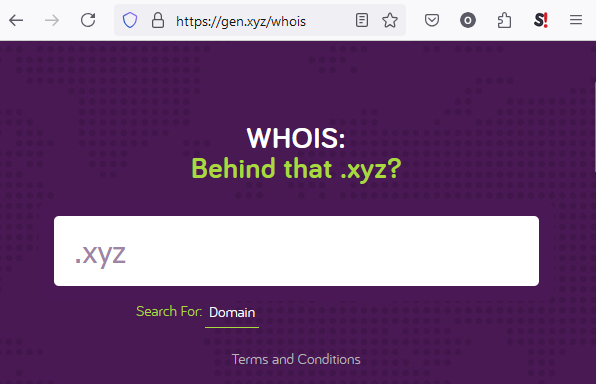
Once Status serverHold has been lifted, you should be able to go back to manage your domain via the Domain Manager in your OrangeWebsite Client Area Portal.
