Here is a step-by-step instruction for transferring domain away from us.
- Login to your client area at Secure Orangewebsite
- Choose the Domains tab under the header menu and click My Domains
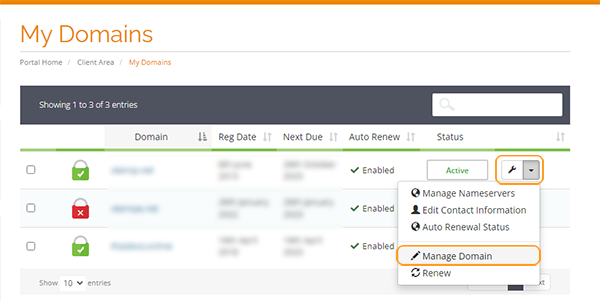
- Select the domain name you wish to manage by clicking Manage Domain beside it.
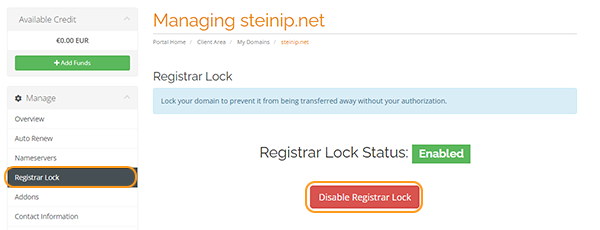
- Make sure you have Registrar lock set to disabled on the Registrar Lock tab (picture above)
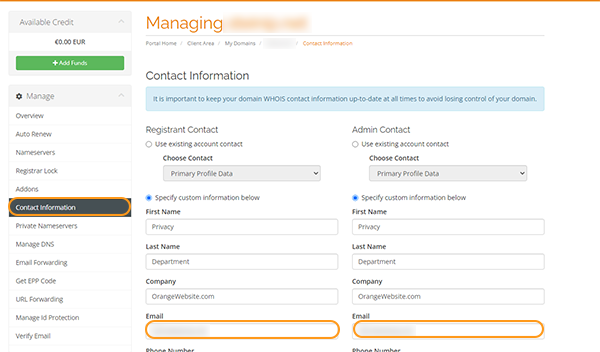
- Next, we need to ensure you have a valid Email Address under the domain
Contact Information (picture above) - Once you have initiated the domain transfer, you will receive an approval email to the valid email address given in your contact information, you must follow the steps in the email to complete the domain transfer.
